After you click on the https://calendar.google.com/calendar? and select “add”, the IRGF calendar will automatically be added to your personal calendar. It will look something like the image below:
On the left under “Other calendars” you can select if you want to see the “Integral Relationship Group Facilitator Training” Events or not.
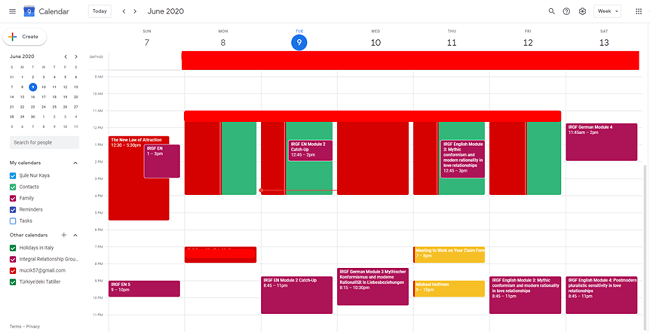
If you only want to see the Sessions in your personal calendar that you plan to participate in, you can either click on that particular Module and select the three “Options” dots, or select the “Edit event” option (Pencil), or double-click the event and choose the pull-down menu “More actions” in the top right of your calendar. In each case select the “Duplicate” option and an additional window as shown below will open.
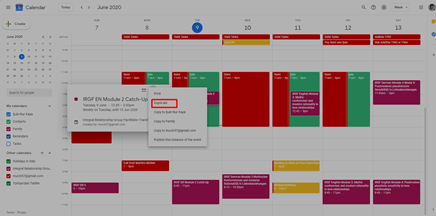
Choose the name of your personal calendar, maybe also select a different color, or make any other additions or changes you like. After you click the “Save” button, the event will be copied into your personal calendar.
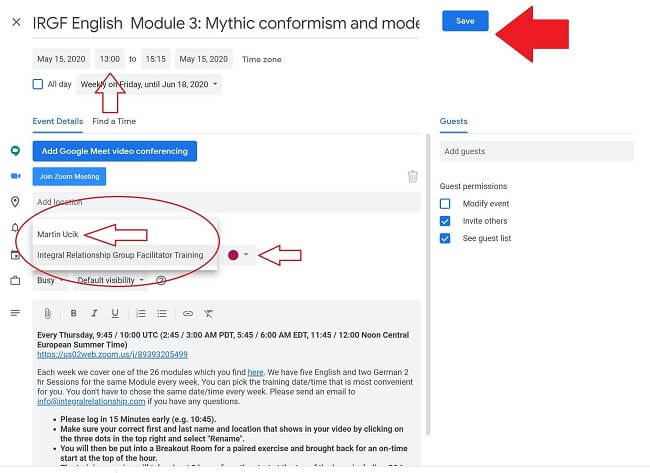
Then you can unselect/disable the “Integral Relationship Group Facilitator Training” calendar under “Other calendars” in the left panel and the entire “Integral Relationship Group Facilitator Training” calendar will disappear (until you select it again) and you will only see the events that you copied to your personal calendar.
